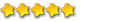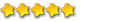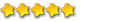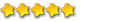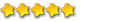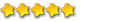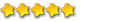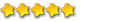| Ver tópico anterior :: Ver tópico seguinte |
| Autor |
Mensagem |
Illusion4u
Moderador
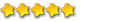
Registo: 13 Abr 2006
Mensagens: 3080
Localização: @Clix 24 (normaly at 20) Mbps
|
 Colocada: 31 Mai 2009 21:46 Assunto: Colocada: 31 Mai 2009 21:46 Assunto: |
 |
|
| Cá estarei a espera, agora ainda vou na 1506 |
|
| Voltar acima |
|
 |
AdSense
|
 Colocada: 31 Mai 2009 21:46 Assunto: Anúncios Google AdSense Colocada: 31 Mai 2009 21:46 Assunto: Anúncios Google AdSense |
|
|
|
|
| Voltar acima |
|
 |
Illusion4u
Moderador
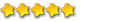
Registo: 13 Abr 2006
Mensagens: 3080
Localização: @Clix 24 (normaly at 20) Mbps
|
 Colocada: 03 Jun 2009 14:45 Assunto: Colocada: 03 Jun 2009 14:45 Assunto: |
 |
|
Nova versão
4.52 |
|
| Voltar acima |
|
 |
Tuga BB

Registo: 07 Jun 2009
Mensagens: 20
Localização: Porto
|
 Colocada: 15 Jun 2009 20:50 Assunto: Colocada: 15 Jun 2009 20:50 Assunto: |
 |
|
Sinceramente não noto nenhuma diferença em usar e não usar...
Continua tudo igual  |
|
| Voltar acima |
|
 |
Illusion4u
Moderador
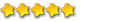
Registo: 13 Abr 2006
Mensagens: 3080
Localização: @Clix 24 (normaly at 20) Mbps
|
|
| Voltar acima |
|
 |
American_Jesus

Registo: 14 Jul 2008
Mensagens: 76
|
 Colocada: 28 Out 2009 15:15 Assunto: Colocada: 28 Out 2009 15:15 Assunto: |
 |
|
ui isso ainda se usa?!
Até pensava que isso ja tinha sido descontinuado
_________________
OS: Archlinux X86_64 | DE: XFCE
ISP: NOS | Download: 32,6 Mb | Upload: 2 Mb |
|
| Voltar acima |
|
 |
Illusion4u
Moderador
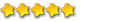
Registo: 13 Abr 2006
Mensagens: 3080
Localização: @Clix 24 (normaly at 20) Mbps
|
 Colocada: 28 Out 2009 19:00 Assunto: Colocada: 28 Out 2009 19:00 Assunto: |
 |
|
| Cada vez melhor. |
|
| Voltar acima |
|
 |
Illusion4u
Moderador
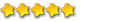
Registo: 13 Abr 2006
Mensagens: 3080
Localização: @Clix 24 (normaly at 20) Mbps
|
|
| Voltar acima |
|
 |
Web_Master™

Registo: 22 Out 2005
Mensagens: 234
Localização: Algures na Républica das Bananas
|
 Colocada: 23 Dez 2009 16:49 Assunto: Colocada: 23 Dez 2009 16:49 Assunto: |
 |
|
Para quem tiver dificuldades em perceber o inglês tem a opção portuguesa: https://www.cfos.de/order/speedn_pt.htm
Desculpa Illusion4u pela info.
Cumps 
_________________
 |
|
| Voltar acima |
|
 |
Illusion4u
Moderador
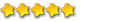
Registo: 13 Abr 2006
Mensagens: 3080
Localização: @Clix 24 (normaly at 20) Mbps
|
 Colocada: 25 Mar 2010 18:33 Assunto: Colocada: 25 Mar 2010 18:33 Assunto: |
 |
|
| Versão 5.1 |
|
| Voltar acima |
|
 |
Illusion4u
Moderador
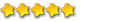
Registo: 13 Abr 2006
Mensagens: 3080
Localização: @Clix 24 (normaly at 20) Mbps
|
 Colocada: 24 Set 2010 17:01 Assunto: Colocada: 24 Set 2010 17:01 Assunto: |
 |
|
Versão 6.02
| Citação: | cFosSpeed 6.02 build 1722 -- 22-Sep-2010
+ Changed the routing detection. This should make the "redetect routes"
option obsolete and help automatically find the Traffic Shaping route,
even if other programs don't report their route changes correctly.
Thanks to Armor Darks for the advice.
x Fixes for IE 9 beta in the dialog scripts.
x Some improvements for skins.
cFosSpeed 6.00 build 1700 -- 13-Sep-2010
* cFosSpeed can now communicate with other cFosSpeed drivers on your LAN to
share statistical data of how much each of them sent. This increases the
accurary of traffic shaping with more than one machine. We call this
feature "net_talk". Statistics are sent out as UDP packets (by default on
port 889) five times a second with TTL 1 to your local subnet broadcast
address, so they will never leave your LAN.
cFosSpeed will show other party's traffic in the Liquid Crystal skins
together with your own traffic, just less intensely coloured. The Traffic
Analysis skins show the total traffic as small bars under the numerical
speed display.
There is the new command "ts" or "talkstat" to see which other machines on
your LAN use cFosSpeed. The variable "net_talk" can be set to 0 to disable
this feature. You can change the UDP port number with the global variable
"net_talk_port"; it must be the same on all machines in the LAN.
* cFosSpeed now measures the variance of ping packets and uses this value
when shaping. Usually the variance is quite small (e.g. with DSL 16 mbit/s
it's about 4ms), but with wireless networks it can be substantially higher.
This value can be accessed via variable "variance" (spd set variance). If
you don't want this value to be automatically changed by cFosSpeed, set the
global variable "vari_fixed" to 1 (spd gset vari_fixed 1 -save).
The "variance" variable will not be automatically changed if you have
selected the variable non-cooperative algorithm, since cFosSpeed will not
know if changes in ping time are due to variance or traffic from other LAN
users. If you use more than one machine on the LAN, be sure to use cFosSpeed
on all of them with variable cooperative algorithm.
The statistical data on which the variance calculation is based will decay
after 15 minutes, so values that are too old will not be used.
* New skins added: "TA Insight Skin", with Windows 7 look and real-time
analysis. Both traffic analysis skins now have a ping variance display and
a traffic shaping indicator. The ping variance display shows the variance
and statistical certainty of the ping times of your connection. The traffic
shaping indicator flashes whenever a packet is prioritized, i.e. when it is
sent faster than it would without traffic shaping.
* Technology update: cFosSpeed is now an NDIS 6 driver for Vista and Windows 7.
Thereby cFosSpeed supports the improved performance of the new network
architecture.
* Mobile Broadband Plattform of Windows 7 is now supported. So users of UMTS,
WCDMA, CDMA2000, etc. equipment with native mobile broadband drivers can now
enjoy the benefits of cFosSpeed Traffic Shaping.
* The "Programs" and "Protocols" dialogs under "Settings" now allow setting
tx-limits per program resp. per protocol, i.e. maximum send speeds. See
below for "limit classes and filters" for a more technical explanation of the
feature.
* New adapter info dialog to display info about the network cards in your
system. There is detailed info for WLAN and WWAN. For WLAN you can
try to use the channel recommendation for best throughput in "crowded"
areas. But remember the frequency usage may change from minute to minute.
For WWAN (Win 7 mobile broadband adapters) you get detailed information
about the state of your UMTS/WCDMA/Wi-Max/etc. device.
+ Ingo Günther (our graphics artist) donated again a new icon skin which nicely
displays LAN traffic with the Net Talk feature.
+ Added "DivX" to the list of streaming agents for the layer-7 protocol
detection.
+ HTTP GET requests are now sent to the high queue regardless of the class of
their connection.
+ The skins can now load images with GDI+, thus supporting the formats PNG,
TIFF, JPG and GIF. Images of dialogs are now in PNG format. The skins can
now use XRGB 32bit bitmap files, in addition to the ARGB format.
+ Added download option for more skins in the context menu.
+ Two more languages added: Ukrainian & Vietnamese. That makes a total of 28
languages supported. Even more languages are downloadable from our web site,
here: http://www.cfos.de/speed/documentation/lang.htm
+ The count of connections displayed in skin windows now by default displays
the sum of TCP + UDP connections (formerly it was only TCP connections), but
can be switched to either only TCP, only UDP or both by clicking on the
count.
+ Global variables (accessible through "spd gset") are now written to the
registry as well, so cFosSpeed can use them when booting.
+ Added l7-detection for Teredo (and Teredo bulk) IPv6 tunnelling. Thanks to
Zbig for inspiration.
+ Global variable checksum_ip may now be set to 2 as well, meaning that IP
checksum will only be checked on incoming packets.
+ cFosSpeed now uses link speeds as reported by Windows as upper limits.
! gset variable default_reg_id is now called reg_id_default.
x Pinging with UDP is now preferred over ICMP, if both work. UDP pinging is
more reliable. This should fix Traffic Shaping not working properly with
some routers.
x "spd ports" now shows the correct port numbers. These port numbers can be
used to send spd commands directly to a certain port, like "spd 1 cstat".
Thanks to Jacques Zurbriggen for his help.
x Fixed a bug in filter rules: when a protocol or program is set to non-normal
priority by factory defaults and the user changed the priority to normal, it
would have no effect, i.e. the factory default priority would still be used
instead or the normal priority the user had set. Thanks to Peter Chamberlin
for his bug report.
x Fixed sending priority of pings. This should increase reliability of
pingers.
x cFosSpeed caused delay before sleep or hibernate. Fixed.
x The program and protocols dialogs will now automatically save their settings
when you switch to another dialog page by clicking on menu on the left.
x Fixed slow Sleep/Hibernate problems.
x Fixed missing tracing for spd.exe and missing trace output under strange
conditions in speedsrv.dll.
x Fixed double dumping of settings to trace at the beginning of connection.
x When uninstalling (or doing an update install), Setup will wait for the
sdp.exe service to be deleted before going on. This should fix a problem
where after an update install the status window is gone. Thanks to
Richard B. for bug report.
x Switching the language did not change the language of the dialogs. Fixed.
x IPlist's were not loaded at program start, only with
"spd reload -iplist". Fixed. Thanks to bazolo for bug report.
x Fixed a bug that crashed some Vista & Windows 7 systems when uninstalling.
Thanks to Ingo Günther, Peter Fischer and others for dump files.
x Now handle_mss is 0 by default, i.e. TCP MSS is not changed by cFosSpeed.
This should fix problems with some strange web sites.
x Fixed a problem where the installer would sometimes not find old
installations.
- UDP checksum checking is now off by default.
- cFosSpeed queues now by default outgoing data for a maximum of 1 sec instead
of 3 secs. This forces TCP to adjust to line conditions faster. You can
change this settings by setting "spd gset max_queue_time <time> -save", where
<time> is measured in milliseconds.
- Executables are now flagged to support Data Execution Prevention (DEP) and
Address space layout randomization (ASLR), two security features of Windows
and are now flagged to support 3GB of user space memory.
- The reg_id = 1 (fixed) has been removed. Only 2 (cooperative) and 3 (not
cooperative) remain.
|
|
|
| Voltar acima |
|
 |
Illusion4u
Moderador
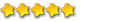
Registo: 13 Abr 2006
Mensagens: 3080
Localização: @Clix 24 (normaly at 20) Mbps
|
 Colocada: 25 Nov 2010 09:50 Assunto: Colocada: 25 Nov 2010 09:50 Assunto: |
 |
|
| E saiu a versão 6.04 que além de algumas melhorias permite agora dar prioridade um protocolo desconhecido (ligações encriptadas) |
|
| Voltar acima |
|
 |
|